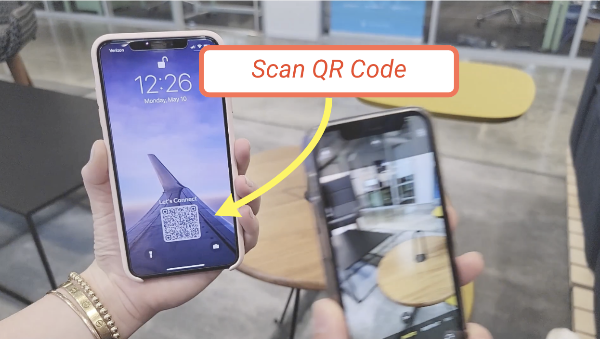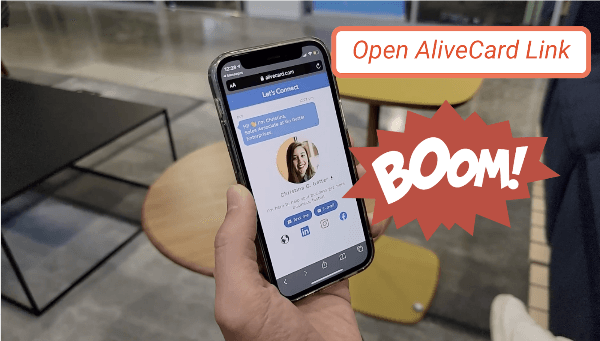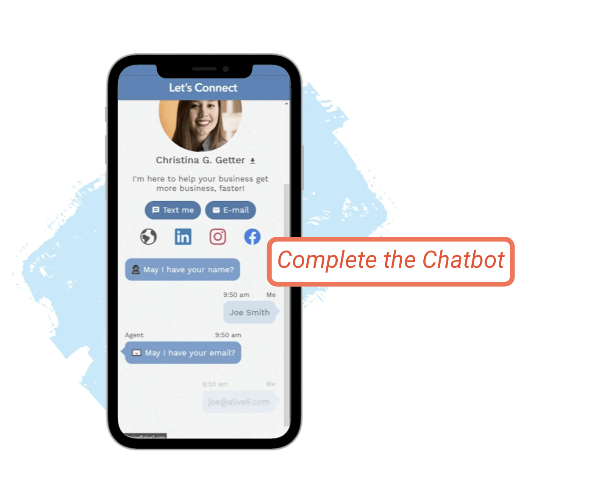Using AliveCard to Connect With Anyone You Meet
Here's the above video clip in screenshots:
Step 1: When you meet someone, ask them to scan your QR Code.
Step 2: A SMS Message prompt will pop up on their phone, have them click on it to open the message.
Step 3: Ask them to send the message. Let them know you are sharing your phone number and a link to your profile.
Step 4: Finally, have them open your AliveCard link (digital business card + chatbot) that appears in the chat conversation.
Step 5: Finally, ask them to fill out the questions asked by the chatbot if you’d like to get more details from them - such as their name, email address, and other information depending on the chatbot flow you set up in your AliveCard.
Good luck with your networking!
We'd love to hear any success stories you’d like to share, feedback, or any questions, just email us at hello@alivecard.com.